

Convert text to AI avatar videos with Mango AI talking avatar creator. Pick a digital avatar character or create a custom avatar with our free avatar maker. Try the best AI avatar generator from text now.

Transform your ideas into professional videos with lifelike talking AI avatars. Choose from over 150 diverse digital avatars, or effortlessly create a digital double by uploading your portrait photo. Seamlessly integrate the free talking avatar into your video for a polished presentation.
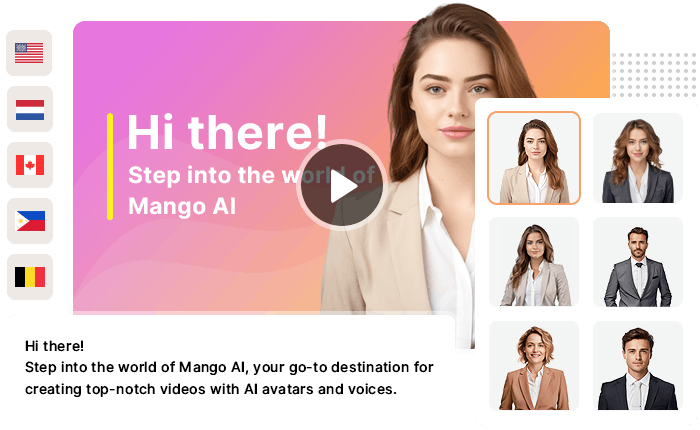
You can create AI animated avatars for spoken dialogs in simple 5 steps.

Select from 150+ avatars of different genders, ages, and costumes, or upload a photo to create your own AI presenter. Customize the resolution and facial poses, or enable cartoon lip-sync for a more realistic speaking avatar.
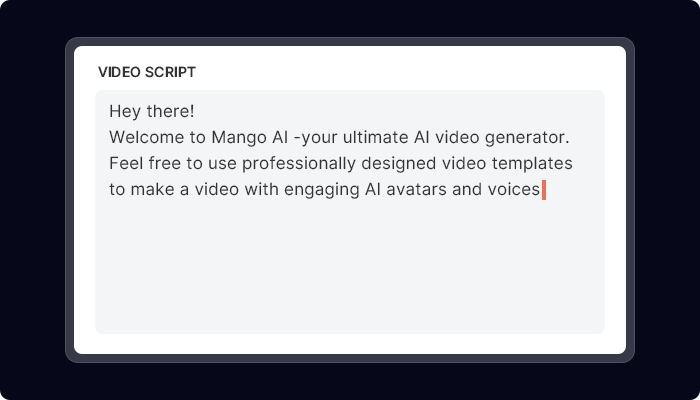
Add the text you want to convey to audiences with the avatar speaking.
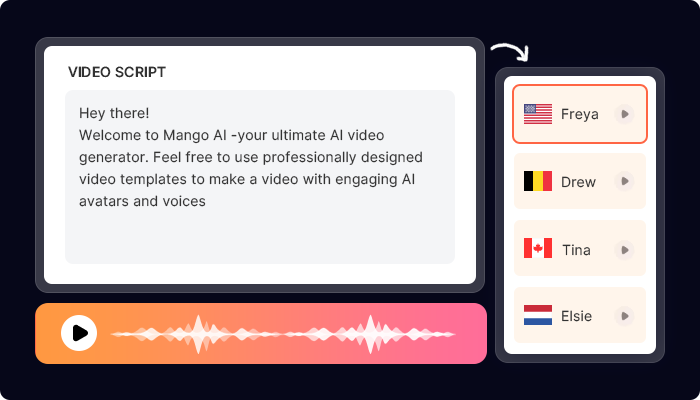
Use 120+ AI voices in various languages, or upload your audio to automatically dub your video with perfect lip-sync for the digital avatar.

Further design your video with given backgrounds and BG music.
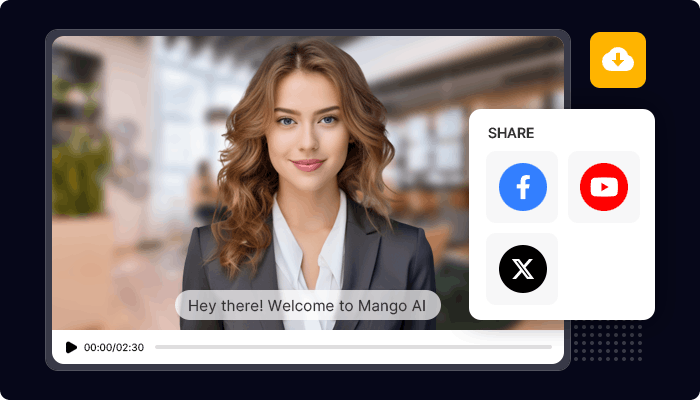
Generate your text to avatar video in the desired aspect ratio and resolution. Download or share it directly to social media for various uses.